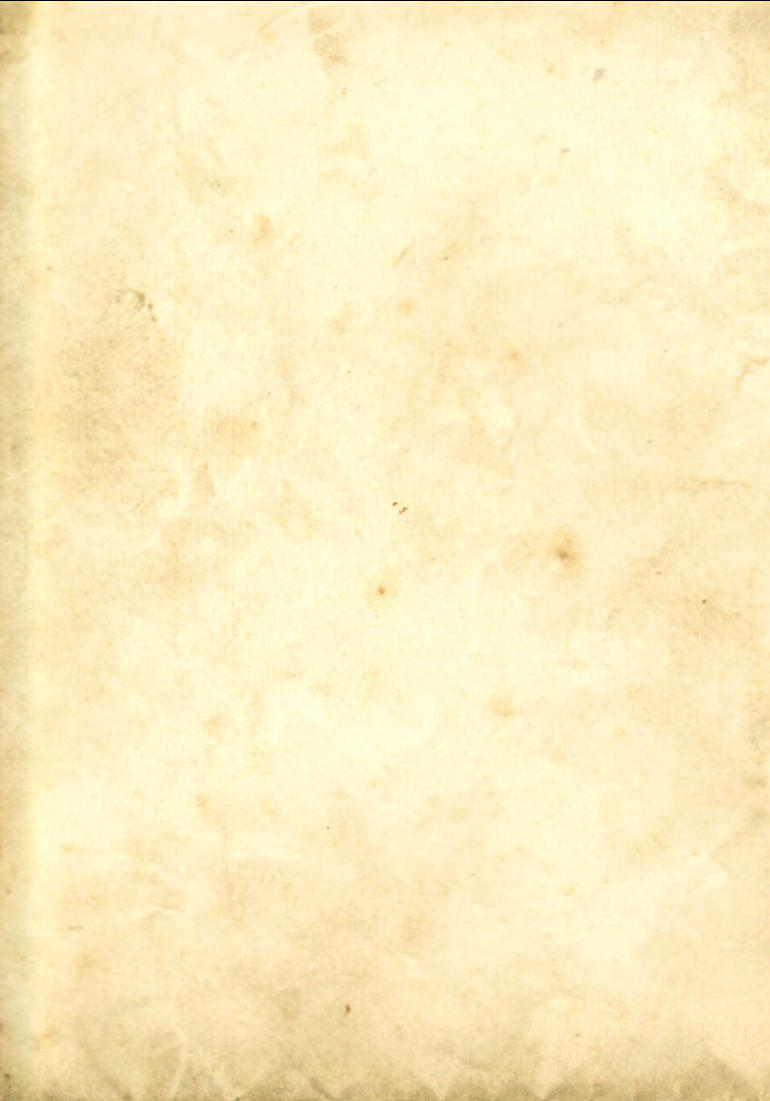
flames is a lot like my normal dark to light method of shading but in reverse!
but in reverse!
 but in reverse!
but in reverse!
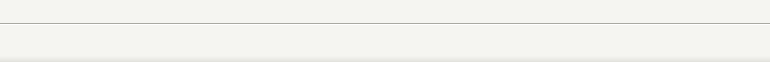


















Flames Of War
The next thing to do was the flaming design. I decided to this would go on his tunic and cloak. Rather than look at real
would go on his tunic and cloak. Rather than look at real flames for the design I looked at painted flame designs to give
flames for the design I looked at painted flame designs to give me inspiration. I tried to give the design that flickering flame
me inspiration. I tried to give the design that flickering flame look you see on 70’s hotrods!
Basically the flames start light at the bottom gradually getting
look you see on 70’s hotrods!
Basically the flames start light at the bottom gradually getting darker the further up towards the top of the flame you go. As
darker the further up towards the top of the flame you go. As the tunic was going to be black I decided I could paint the
the tunic was going to be black I decided I could paint the flames straight onto the undercoat, however the cloak was to
flames straight onto the undercoat, however the cloak was to be red, so I needed to paint the shade layer for the cloak, and
be red, so I needed to paint the shade layer for the cloak, and then do the design on top of that, before completing the red.
then do the design on top of that, before completing the red. The shade coat for the red of the cloak is AP-WP1124 - Oak
The shade coat for the red of the cloak is AP-WP1124 - Oak Brown mixed with AP-WP1105 - Dragon Red.
Brown mixed with AP-WP1105 - Dragon Red. Flames
I painted the whole design correcting the it as I went along in
Flames
I painted the whole design correcting the it as I went along in AP-WP1102 - Matt White. Painting the design in white has a
AP-WP1102 - Matt White. Painting the design in white has a major advantage in that it give you a nice bright primer for the
major advantage in that it give you a nice bright primer for the less opaque colours that the flame design needs. Some of
less opaque colours that the flame design needs. Some of these colours can be a bit of a trial to paint directly onto a
these colours can be a bit of a trial to paint directly onto a black undercoat and benefit greatly for the white underneath.
I then painted over most of the white with AP-WP1107 -
black undercoat and benefit greatly for the white underneath.
I then painted over most of the white with AP-WP1107 - Daemonic Yellow, leaving a little white showing at the base of
Daemonic Yellow, leaving a little white showing at the base of the flames.
the flames. The next layer is AP-WP1106 - Lava Orange, again leaving
The next layer is AP-WP1106 - Lava Orange, again leaving some of the previous layers showing. In fact painting the
some of the previous layers showing. In fact painting the 
 would go on his tunic and cloak. Rather than look at real
would go on his tunic and cloak. Rather than look at real flames for the design I looked at painted flame designs to give
flames for the design I looked at painted flame designs to give me inspiration. I tried to give the design that flickering flame
me inspiration. I tried to give the design that flickering flame look you see on 70’s hotrods!
Basically the flames start light at the bottom gradually getting
look you see on 70’s hotrods!
Basically the flames start light at the bottom gradually getting darker the further up towards the top of the flame you go. As
darker the further up towards the top of the flame you go. As the tunic was going to be black I decided I could paint the
the tunic was going to be black I decided I could paint the flames straight onto the undercoat, however the cloak was to
flames straight onto the undercoat, however the cloak was to be red, so I needed to paint the shade layer for the cloak, and
be red, so I needed to paint the shade layer for the cloak, and then do the design on top of that, before completing the red.
then do the design on top of that, before completing the red. The shade coat for the red of the cloak is AP-WP1124 - Oak
The shade coat for the red of the cloak is AP-WP1124 - Oak Brown mixed with AP-WP1105 - Dragon Red.
Brown mixed with AP-WP1105 - Dragon Red. Flames
I painted the whole design correcting the it as I went along in
Flames
I painted the whole design correcting the it as I went along in AP-WP1102 - Matt White. Painting the design in white has a
AP-WP1102 - Matt White. Painting the design in white has a major advantage in that it give you a nice bright primer for the
major advantage in that it give you a nice bright primer for the less opaque colours that the flame design needs. Some of
less opaque colours that the flame design needs. Some of these colours can be a bit of a trial to paint directly onto a
these colours can be a bit of a trial to paint directly onto a black undercoat and benefit greatly for the white underneath.
I then painted over most of the white with AP-WP1107 -
black undercoat and benefit greatly for the white underneath.
I then painted over most of the white with AP-WP1107 - Daemonic Yellow, leaving a little white showing at the base of
Daemonic Yellow, leaving a little white showing at the base of the flames.
the flames. The next layer is AP-WP1106 - Lava Orange, again leaving
The next layer is AP-WP1106 - Lava Orange, again leaving some of the previous layers showing. In fact painting the
some of the previous layers showing. In fact painting the 

The cloak
was to be
red, so I
painted the
shade layer
for the
cloak, and
then the
design on
top of that.
The whole
design is
painted in AP-
WP1102 - Matt
White.

I then painted over
most of the white
with AP-WP1107 -
Daemonic Yellow.














